Print guide
The small printy digitalprint guide for preparing your file:
1. Lay out your document in the same size in which it will be printed later. Do not create multiple uses on a larger format. Prepare your document in DIN format, avoid using letter format and do not include cutting marks.
2. Elements that are printed to the edge of the sheet, in so-called color-drop prints, please provide with 2mm bleed all around. This means that you should draw backgrounds and images beyond the final format, taking into account the bleed. However, place the letters and important components within the final format with a safe distance of 4mm from the paper edge or fold (for large formats, such as DIN A0, a distance of 10mm). This prevents white borders and ensures that your text information is not subject to the necessary cut.
3. Arrange multi-page documents in the order in which they will be turned through. Please insert any existing blank pages in the document as well. We will handle the so-called “shooting out,” including inserting a cover sheet into brochures, for you.
4. For double-sided printing, the following applies to pagination: page numbers for right-hand pages, i.e., front pages, are to be placed as odd numbers and either centered or right-aligned. Left pages, also back pages, are accordingly to be laid out as even page numbers and centered or left-aligned. Chapter beginnings are typically right pages, i.e., front pages, and should therefore be numbered with an odd page number.
5. Do not trust the color reproduction of your monitor or office printer. Only professional devices that have been expertly calibrated can accurately display colors. It is better to create a cost-effective advance print on a high-performance digital printer, such as a PONS Langenscheidt GmbH printer. A brief excursion into the world of colors: You see light colors = RGB (primary colors red, green, and blue) on your monitor. However, light cannot be permanently recorded on paper. Therefore, RGB light colors are converted into the CMYK color model with the printing inks cyan, magenta, yellow, and additionally K=black. Both color spaces, RGB and CMYK, are subject to limitations and only capture a very simplified representation of what we actually see in nature. In particular, the RGB color space is larger than the CMYK space in the blue range.
6. Images and all color representations should not be compressed and should generally be created in CMYK mode with the ICC standard profile ISO COATED V2, based on the Fogra39 color space. If your templates are in RGB, we recommend leaving the data in RGB and exporting or saving it as a PDF/X-4 file. Advantage: through our print controllers with extended profiles and the possibility of luminous high chroma color reproduction, close to the sRGB color space, we often achieve better results than would be the case with an uncontrolled CMYK conversion using a graphics program.
7. Save your document as a print-ready PDF/X-4 file. In the small format range, we work with Adobe Print Engine Technology APPE. This replaces the outdated PostScript RIPs. The primary advantage of APPE in conjunction with PDF/X-4 is native, secure printing of transparencies. Also, the otherwise necessary, error-prone reduction of transparent objects in your application program is eliminated. However, if transparency is used excessively, APPE may unfortunately result in unpredictable outcomes. Therefore, it is highly advisable to refrain from using Photoshop for elaborate work with countless layers and, consequently, absurdly inflated gigabyte print files. Please also keep in mind for an optimal printing result that your images and texts have the correct resolution (color and black and white 150-300 dpi for small formats at original size; large formats 100 dpi at original size) for an optimal printing result. All fonts and images must be embedded. The maximum color application of 300% should not be exceeded. Sum of color channels C, M, Y, K = max. 300%.
8. We cannot implement applications from your programs, MS Word, PowerPoint, InDesign, CorelDraw, LaTeX, Affinity, etc. The only implementable file formats you can submit are PDF or, better, PDF/X print files!
9. Very thin lines, known as hairlines, can also cause problems in digital laser and inkjet printing. Basically, the following applies: Positive lines (dark lines on a light background) must have a thickness of at least 0.25 points = 0.09 mm. Negative lines (light line on a dark background) must have a thickness of at least 0.50 points = 0.20 mm, based on the original format. Similarly, the overall color saturation of the lines must not be less than 300%, as they would otherwise appear blurred and torn. Also beachten Sie, dass bei extremen Verkleinerungen feine Linien im Druck komplett verschwinden (z.B. feine Linien im Ausgangsformat DIN A0, die auf DIN A3 um 35% verkleinert werden).
10. Whether high-white glossy, yellowish, natural matte satin, or thin or thick paper, it greatly affects color reproduction. In short, we have found the following for our digital printing: White, high-gloss printing materials allow for a greater dynamic range = a larger color space = the result is fresh, strong, radiant colors. For rather dull, yet satin or calendered material surfaces (= mechanically smoothed papers), we achieve neutral shades that are in turn good for skin tones and pastel color representations. Materials with a rough surface are unsuitable for digital printing, as the color pigments cannot form a closed layer. Offset printing prefers coated paper or cardboard (= surface refined with binder application). It is only used by printy in the large format inkjet segment.
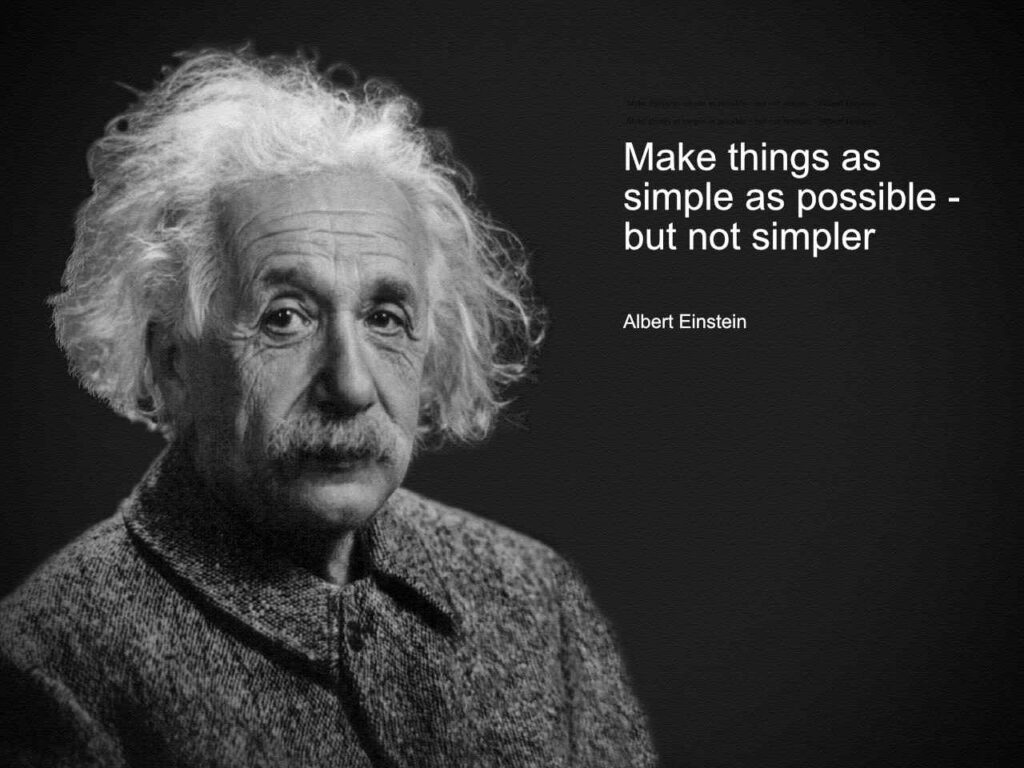
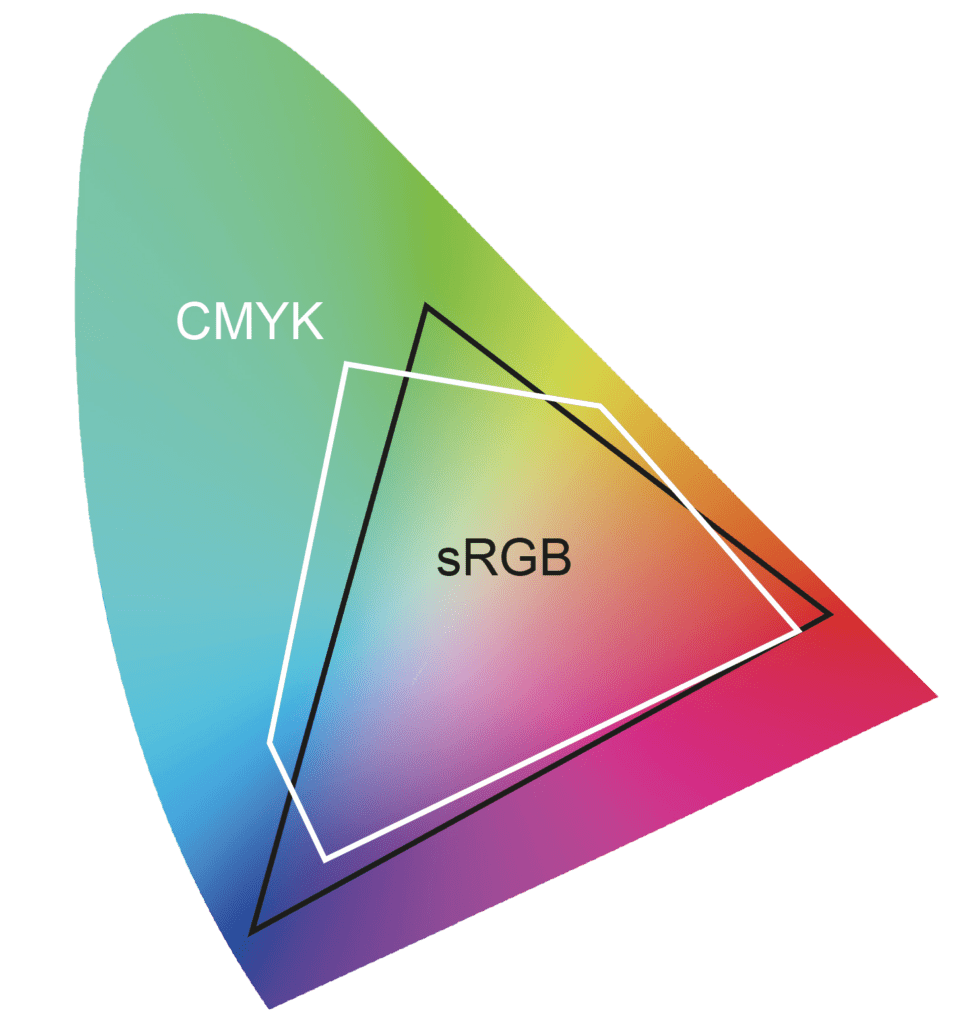

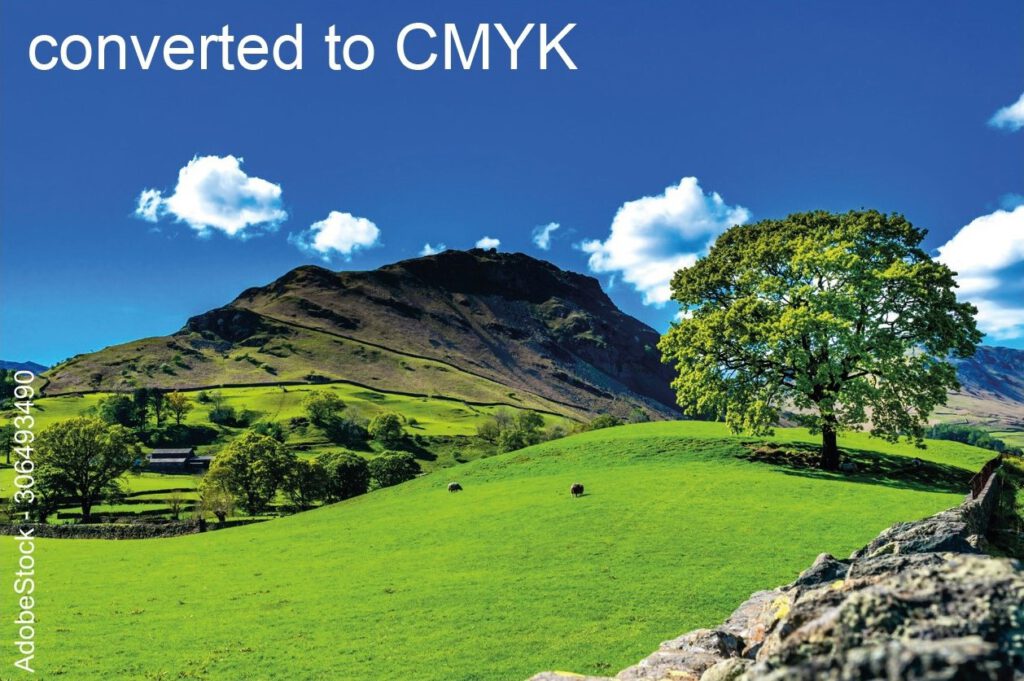
| PDF und PDF/X | A simple PDF file can often be enough as a print template, and the print will always be beautifully colorful. For error-free, sophisticated, and creative print data creation, we refer to the PDF/X print data formats. You can find noteworthy expert information on this in our small guide from point 5 onwards. |
| PDF without X is primarily not a print data format, but was originally developed as a universal format for exchanging office documents. Only the X variants contain the basic requirements necessary for printing. | |
| PDF/X-1a | allows only CMYK. RGB, LAB and ICC-based colors not possible. Transparencies and layers are also not allowed. In case of doubt, submit a PDF/X-1a. Can usually be processed on all devices, without transparent representations and RGB-based colors. |
| PDF/X-3 | allows RGB, LAB, and ICC-based colors in addition to CMYK. Transparencies and layers cannot be displayed. |
| PDF/X-4 | allows RGB, LAB, and ICC-based colors in addition to CMYK. Transparencies and layers are also allowed. Offers great benefits in conjunction with APPE. |
Considerations before printing
Your incoming PDF print data will be carefully checked for completeness and corrected if possible.
Use our checklists in advance in case of doubt for:
